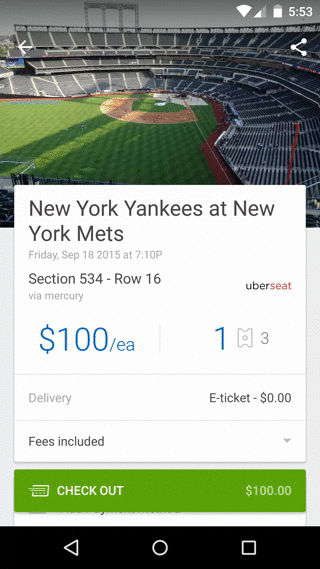I just generated a new project with
ionic start test4 blank --type=angular
After that, I executed:
ionic cordova run android
And I got:
The same happened with two different emulators, one with Nougat and another with Mashmallow.
My package.json is:
{
"name": "test4",
"version": "0.0.1",
"author": "Ionic Framework",
"homepage": "http://ionicframework.com/",
"scripts": {
"ng": "ng",
"start": "ng serve",
"build": "ng build",
"test": "ng test",
"lint": "ng lint",
"e2e": "ng e2e"
},
"private": true,
"dependencies": {
"@angular/common": "~6.1.1",
"@angular/core": "~6.1.1",
"@angular/forms": "~6.1.1",
"@angular/http": "~6.1.1",
"@angular/platform-browser": "~6.1.1",
"@angular/platform-browser-dynamic": "~6.1.1",
"@angular/router": "~6.1.1",
"@ionic-native/core": "5.0.0-beta.15",
"@ionic-native/splash-screen": "5.0.0-beta.15",
"@ionic-native/status-bar": "5.0.0-beta.15",
"@ionic/angular": "4.0.0-beta.7",
"cordova-android": "7.0.0",
"cordova-plugin-device": "^2.0.2",
"cordova-plugin-ionic-keyboard": "^2.1.2",
"cordova-plugin-ionic-webview": "^2.1.3",
"cordova-plugin-splashscreen": "^5.0.2",
"cordova-plugin-statusbar": "^2.4.2",
"cordova-plugin-whitelist": "^1.3.3",
"core-js": "^2.5.3",
"rxjs": "6.2.2",
"zone.js": "^0.8.26"
},
"devDependencies": {
"@angular/cli": "~6.1.1",
"@angular/compiler": "~6.1.1",
"@angular/compiler-cli": "~6.1.1",
"@angular/language-service": "~6.1.1",
"@angular-devkit/architect": "~0.7.2",
"@angular-devkit/build-angular": "~0.7.2",
"@angular-devkit/core": "~0.7.2",
"@angular-devkit/schematics": "~0.7.2",
"@ionic/ng-toolkit": "^1.0.0",
"@ionic/schematics-angular": "^1.0.0",
"@types/jasmine": "~2.8.6",
"@types/jasminewd2": "~2.0.3",
"@types/node": "~10.9.2",
"codelyzer": "~4.4.2",
"jasmine-core": "~2.99.1",
"jasmine-spec-reporter": "~4.2.1",
"karma": "~3.0.0",
"karma-chrome-launcher": "~2.2.0",
"karma-coverage-istanbul-reporter": "~2.0.0",
"karma-jasmine": "~1.1.1",
"karma-jasmine-html-reporter": "^0.2.2",
"protractor": "~5.4.0",
"ts-node": "~7.0.0",
"tslint": "~5.11.0",
"typescript": "~2.9.2"
},
"description": "An Ionic project",
"cordova": {
"plugins": {
"cordova-plugin-whitelist": {},
"cordova-plugin-statusbar": {},
"cordova-plugin-device": {},
"cordova-plugin-splashscreen": {},
"cordova-plugin-ionic-webview": {},
"cordova-plugin-ionic-keyboard": {}
},
"platforms": [
"android"
]
}
}
Nevertheless, it works on my phone, but it obscures Android’s status bar leaving it black, almost opaque (that’s another issue I don’t know how to solve).
I tested everything again with Ionic 3 and everything worked, on the two emulators and on my phone.